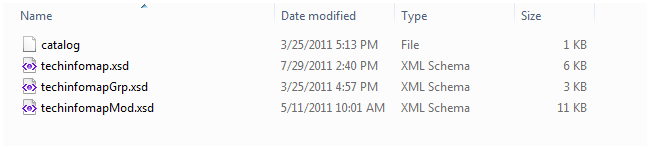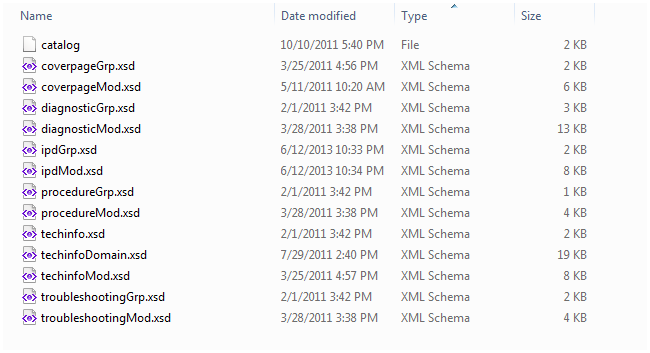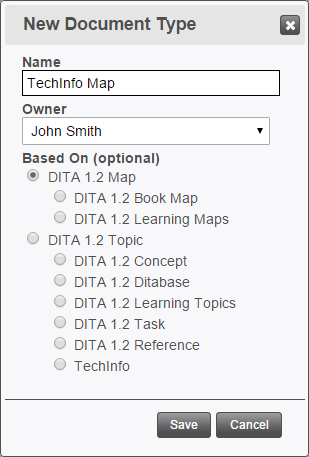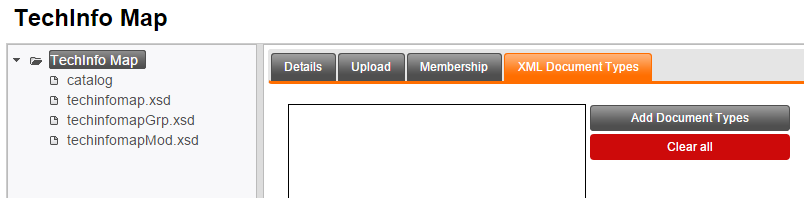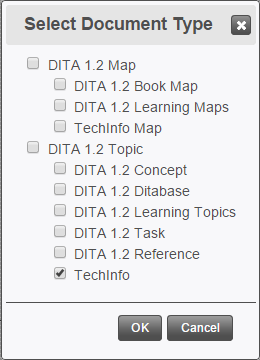Adding the TechInfo Doctype to
Arbortext Editor® users may want to add content to that uses the TechInfo Doctype, which is a DITA specialization.
Packaging up the Document Type
-
Navigate to the following path in your Arbortext® install tree:
C:\Program Files\PTC\ArbortextEditor\application\com.ptc.arbortext.techinfo\doctypesorC:\Program Files (x86)\PTC\ArbortextEditor\application\com.ptc.arbortext.techinfo\doctypes, depending on if you have a 64 or 32-bit installation.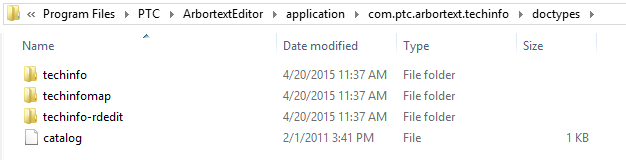
-
Copy the
techinfoandtechinfomapfolders to another location, such as yourDesktop. You can delete all files EXCEPT for the XML Schema (*.xsd) files and thecatalogfiles.Afterwards, the folders should look like the following:
-
Zip up/compress
techinfoandtechinfomapas separate*.zipfiles.Note: For the ideal setup, zip up the files inside the
techinfoandtechinfomap
Adding the techinfo Topic Document
Type
-
Click the New... button in the header of one of the sections in your Document Types list.
-
Enter techinfo for the name and base it on DITA 1.2 Topic. If you want to share the document type with an organization, select the organization from the Owner dropdown.
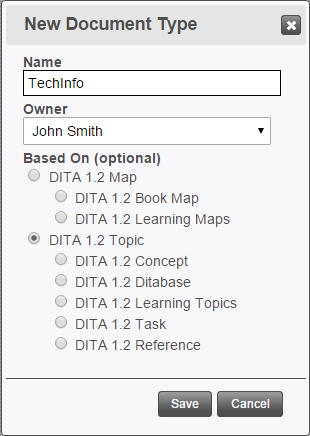
-
Open the new techinfo document type and upload the
techinfo.zipfile.