Adding the TechInfo Doctype to HARP
- Navigate to the following path in your Arbortext® install tree:
C:\Program Files\PTC\ArbortextEditor\application\com.ptc.arbortext.techinfo\doctypes - Copy the
techinfoandtechinfomapfolders to another location, such as yourDesktop. - You can delete all files EXCEPT for the XML Schema (
*.xsd) files and thecatalogfiles.Afterwards, the folders should look like the following:
The Essential techinfomap Files
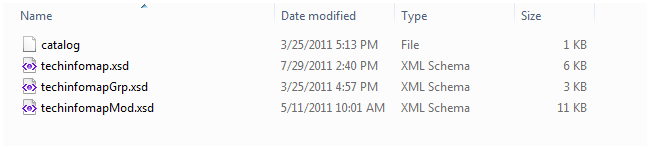
The Essential techinfo Files
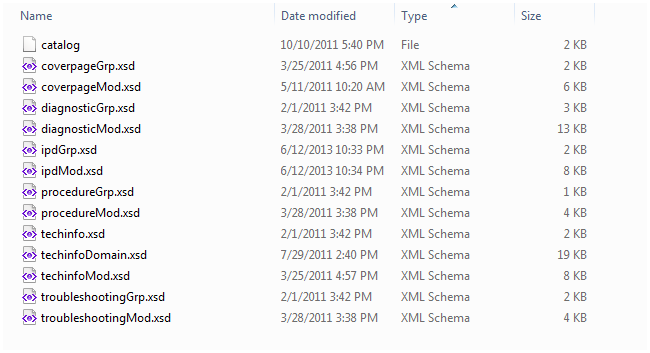
- Zip up/compress
techinfoandtechinfomapas separate*.zipfiles.Note: For the ideal setup, zip up the files inside the
techinfoandtechinfomap - In the desired organization or project, create a new Document Type.
- Enter techinfo for the name and base it on DITA 1.2 Topic.
- Open the new techinfo Doctype and upload the
techinfo.zipfile. - In the same organization as above, create another new Document Type.
- Enter techinfomap for the name and base it on DITA 1.2 Map.
- Open the new techinfo Doctype and upload the
techinfomap.zipfile. - Select the top-level TechInfoMap project folder and click the XML Document Types tab.
- Click the Add Document Types button and select
TechInfo and click OK.
Without this step, the TechInfoMap schema would fail to compile, because it references files in TechInfo in a catalog entry.