Assemblies
Assemblies are publications that are built in from existing topics in the repository. This allows Contributors (and above) to create ad-hoc publications right in the Admin Application and instantly publish them to a Portal.
Creating an Assembly
-
Click the Assemblies button underneath the project's name to create an Assembly.

-
Click the + New Assembly button to create an Assembly. Give it a name.
Note: Assemblies can be renamed by a Contributor (and above) at any time.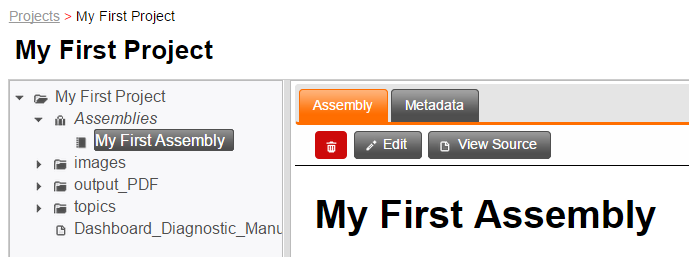
You now have an empty assembly.
Editing using the Assembly Editor
-
Select your assembly and click the Edit button to launch the Assembly Editor.
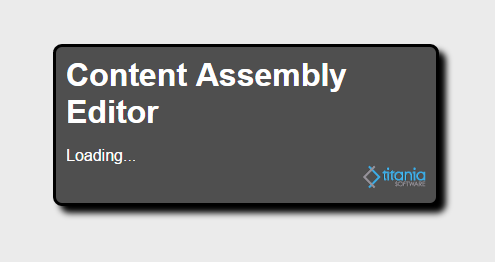
-
The Assembly Editor opens in a separate browser tab to give you full-window real estate to build new publications.
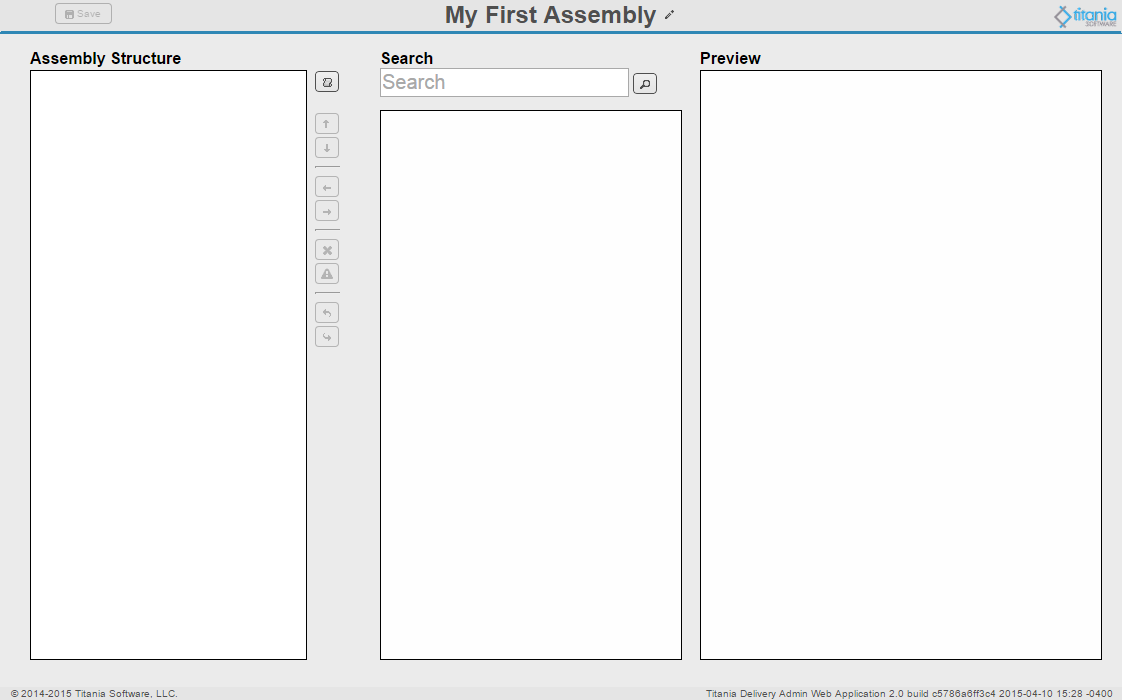
-
Search for content to add to your Assembly. Your search results will show the title and one or more Add buttons for each context of the topic. The
No contextAdd button will insert the stand-alone version of that topic. Any other Add buttons will insert the topic in the context of the map listed. -
Use the Add buttons to add topics to your Assembly.
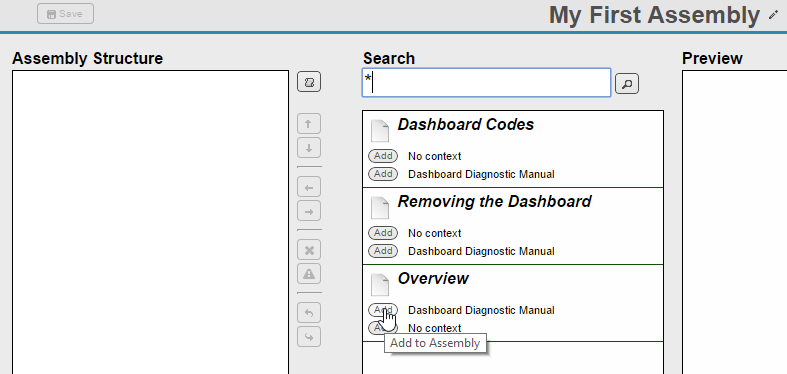
-
Use the Demote and Promote buttons to create nested Assembly structures.
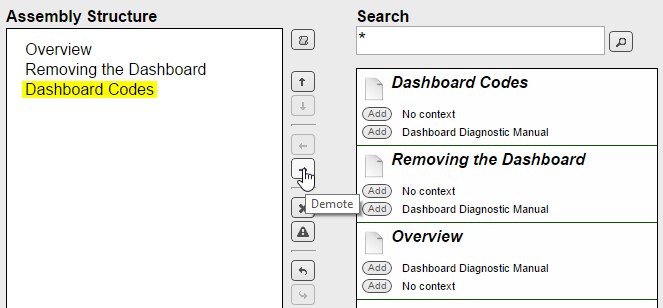
Use the search box to look for a word related to the content you want to assemble.
Your search results will show the title and filename and path of each match. Below the filename are one or more Add buttons.
The
No contextAdd button will insert the
stand-alone version of that topic. Any other Add buttons will
insert the topic in the context of the map listed.
Use the Demote or Promote buttons to establish nested Assembly structures.
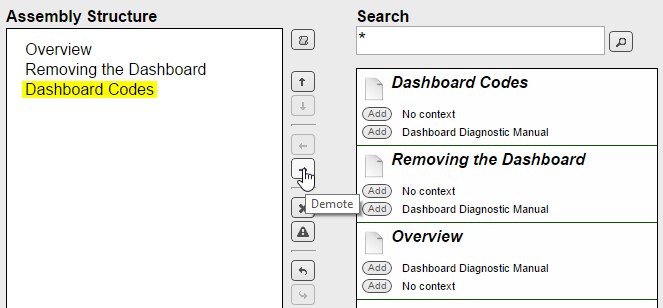
- Add a Heading
- Move Up/Down
- Promote/Demote
- Remove/Remove All
- Undo/Redo
Rename
Save your Assembly to see to see your changes in any Portals that it is published in.
Assembly Metadata
You can add Metadata to Assemblies to ... enhance your content for portals... to make your Assembly appear under the Featured Publications section.
You can add Metadata to Assemblies to allow for filtering or searching for that assembly within a Portal. See Search Facets and Metadata Filters (or something).