Portal Access Control
Portals can be configured to use an LDAP
security connection, and provide user and group-based
access control.
- In the Portal Details view, click the Security tab.
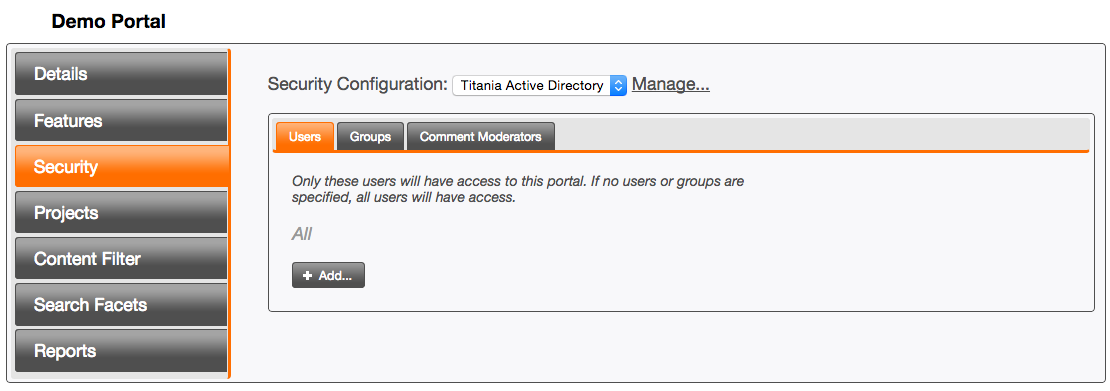
- Select the LDAP connection to use for the portal from the Security Configuration selector.
By default, all users from all groups in the linked directory server will have access to the portal. To restrict access to specific users and/or user groups
- Select the appropriate tab and click the Add button, bringing up
the Add User or Add Group dialog.
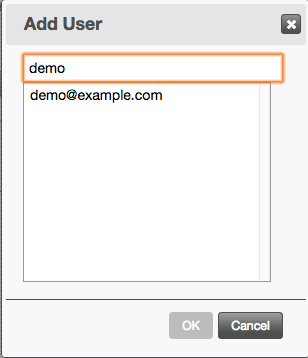
- Type the first fiew characters of the user or group name and press
Enter. The users or groups in the system, that start with the characters you've typed, will appear in the list. Select the appropriate entry, and click OK.
Using the Comment Moderators tab, you can grant specific users comment moderation rights. Comment moderators can delete comments and comment threads entered by any other user.