New Features
This section details the new features/functionality included this release of Web Editor.
-
Save as new document. The File menu now displays the Save as new document menu item to allow the user to save an existing topic as a new topic, essentially to make a copy of the topic.
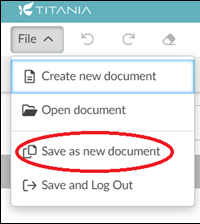
When the File▶Save as new document menu item is clicked, the Save as new document dialog displays.
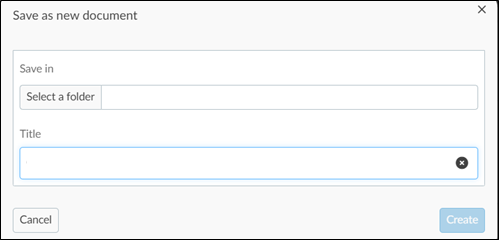
The Title field defaults to the title of the topic being saved and can be edited. After selecting the folder location, the user clicks the Create button. A new object is created in the folder with the new object name set to the entered title and containing the same content as the one currently being viewed.
Note: The Save as new document function only is available for topics. -
Navigate map structures. The Web Editor Browser now has the ability to navigate map and bookmap structures. When a map or bookmap is selected, the Browse Structure button, located in the lower-right corner, is enabled. Clicking the button navigates into the map structure.
-
Improved searching. Search can now be used to search not just the objects loaded by the browser, but also those object not yet loaded.
-
Improved table handling. There are more Improvements to make larger tables easier to work with.
-
The amount of horizontal space available for tables in content has been increased, even if they have table widgets for context menus.
-
The minimal width of columns in a table has been decreased so more columns fit on screen before a table starts scrolling.
-
Tables now show numbers and letters in the selection widgets to make it easier to work with large tables. These widgets are now sticky, so they remain accessible even when scrolling up or to the right. Additionally, the column sizing popover now displays the same column letters as used in the table for better accessibility when there are table selection widgets.
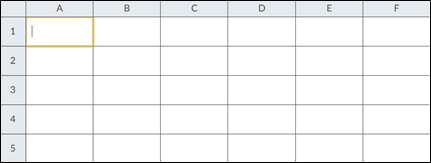
-
Tables pasted from Excel now retain more of their styling. Bold, italicized, and underlined text as well as superscripts and subscripts are passed on to the pasted table in the editor.
-
Column proportions are now preserved when copying and pasting part of a table.
-
-
Dynamic cross-link (XREF) titles. Cross-link titles are now optionally generated dynamically. The
_previewprocessing instruction is no longer utilized. Right-click on the cross-link to convert the cross-link to either manual or automatic. -
In-memory caching. In-memory caching is now utilized to improve performance of frequently requested objects.
-
Migration to Windchill WRS. The integration between Web Editor and Windchill continues to be improve through increased use of the Windchill WRS REST API. This reduces the reliance on Windchill Info*Engine.
-
Errors on loading. There are improvements in error messages when loading content. Documents that fail to load because they are considered invalid now show more information on why validation failed in the error details
-
Remove icons. All icons related to removal flows use the trash-can icon now rather than an X.
-
Webhooks. The method in which connector customizations are integrated with the product is changed to utilize a series of webhooks and a separate Web Hooks IIS application. Any existing connector customizations must be migrated to this new methodology.