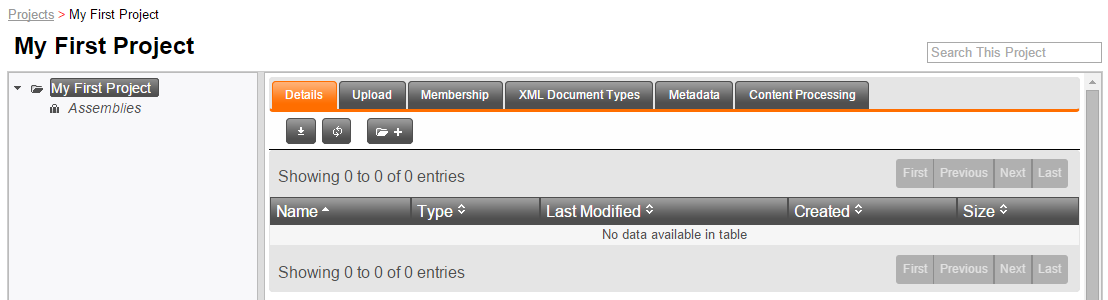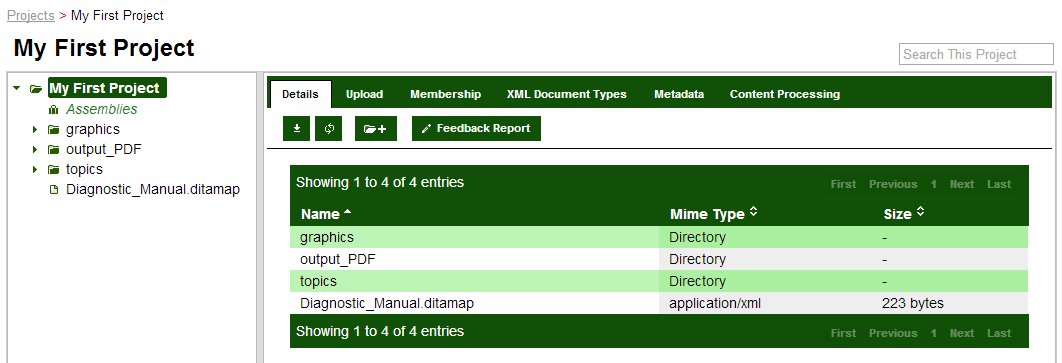Creating your first Project
Create a new project by clicking the New... button next to your name or an organization name in the “Projects view”. Give the project a meaningful name and click OK.
Note: Projects can be renamed at any time.
Example
You now have an empty project .
From here, you can create folders, upload single files, and upload zip files containing multiple files and folders.