Chapter 1: Version 2
1.1: Titania Sync Version 2.2 Release Notes
-
Functionality has been added to generate a report in the work folder that highlights information about the task that was executed.
-
Functionality has been added to allow the configuration of a mail server. If a mail server is configured, Titania Sync will attempt to send the report to the configured recipient
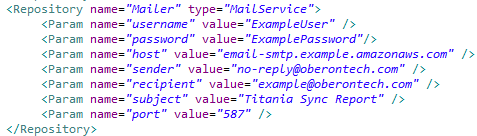
The name of this Repository must be “Mailer”, and the type must be “MailService”.
1.2: Titania Sync Version 2.2.1 Release Notes
-
Functionality has been added to allow the configuration of the name of projects created by Titania Sync.
To configure the name of the project created by Titania Sync, add a parameter to the task called “titaniaProjectNameString”. The value will be pulled from this configuration parameter when present, and will replace values surrounded by “${” and “}”. Titania Sync will attempt to replace the string with the metadata field value for that object. See the following screenshot for an example.
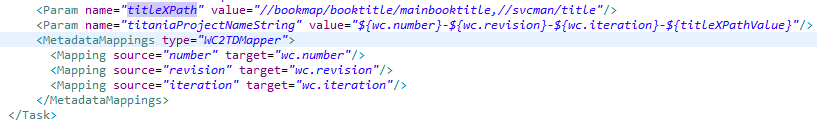
A default replacement parameter is titleXPathValue. The title extracted from the bookmap will be inserted here. Metadata fields as defined in the mapping elements target attribute can also be inserted into the titaniaProjectNameString.
-
If the a query to Windchill fails, the utility will wait 5 seconds, and try again, up to 3 times before throwing an exception and indicating a failure. This helps with temporary outages of Windchill.
-
An api parameter is now included in authentication requests to Titania Delivery to support use with Titania Delivery 4.5.9..
1.3: Titania Sync Version 2.3 Release Notes
-
Functionality was added to gather all the HTML Reports generated in the past 24 hours, and send them in a single email. A new batch file is included with the utility called SendBatchReportEmail.bat. This can be called from the command line, it can be double clicked, and it can be configured to be called from a Windows Scheduled Task. A Mailer must be configured in the repo-config.xml with information about the SMTP server. Also, a parameter was added called individualEmailReport that initiates functionality that sends the current tasks report after the sync job.
-
In past releases the code that determined whether a file needed to be updated compared the MD5 hashes of the server file, and the local file, then checked version and iteration to determine if a file needed to be updated. It then updated the file and the metadata. In this release this code has been updated so that instead of checking version and iteration, it checks if any updates have been made to the metadata, and any metadata was updated, it only updates the metadata and does not upload the file.
-
Functionality has been added to limit the scope of the updates. This update ensures that if the task is configured with this new parameter, it will not find topics anywhere they exist in Titania Delivery as it usually would. If a map is created, or updated, it will update the map, and any topics in that map. To activate this functionality, add that parameter <Param name="publicationScopeLimited" value="true"/> to the sync-config.xml task configuration. Please note this only applies to tasks that are of type FolderSync, and also have a titaniaRepository configured, which activates the find and update functionality of Titania Sync.
-
In some cases when, when a project is created by Titania Sync, if you tried to download the project, clicking the download link in the Titania Delivery project would lead to an internal server error. This was caused by special characters coming from the XML. The code has been updated to remove these special characters so the internal server error is no longer encountered.
-
By default, on some DITA and XML documents exported by Titania Sync, standalone was being set to yes on the XML declaration, even though this was not present in the source XML. The code has been updated to default this to no.
-
The HTML report generated by the utility now includes the project key and the path to the file in the project.
-
By default, when an XML fragment was exported from Windchill, and it had a commented out XML document type, Titania Sync would un-comment it. This allows Titania Delivery to validate the XML according to the document type. In some cases, when Arbortext Editor uses an XML Schema instead of a DTD, Arbortext Editors burst rules were still outputting a DOCTYPE tag for the schema. The DOCTYPE tag does not support schemas. This was causing an error in Titania Delivery that was preventing the document from working in the context of a larger bookmap. The code was updated to leave this doctype commented out resolving the issue in Titania Delivery.
1.4: Titania Sync Version 2.3.2 Release Notes
-
Repository configuration parameters revisionID and iterationID are no longer used. In past releases Titania Sync compared revision and iteration, now it compares all the mapped metadata and if any of it changed, is updates the file.
-
A new Windchill Repository configuration parameter called WindchillQueryFailDelay accepts the amount of time in seconds to delay before attempting to query for the objects again.
-
The code that logs into Titania Delivery has been updated to fail more gracefully.
-
Additional logging statements added to HTML reporting.
-
Code added to generate lock file and warn when these files persist. They should be cleaned up after each run.
-
The code related to resolveIfNotInTitania has been updated to use a common API as the import component for accessing Titania Delivery and determining if a file needs to be updated based on whether or not the metadata has changed.
-
Legacy code that updated duplicates and reprocessed contexts for TDSync task types related to project sync has been removed.
-
An issue where metadata fields with quotes in them were breaking the metadata mappings to Titania Delivery has been resolved.
-
A check has been added right before a file is uploaded to Titania Delivery that verifies the file exists before attempting to upload it in the rare case that something or someone deletes it after the file has been recognized, but before the upload is to Titaina Delivery is done.