Portal Security
You assign a security system to a portal using the portal's Authentication tab.
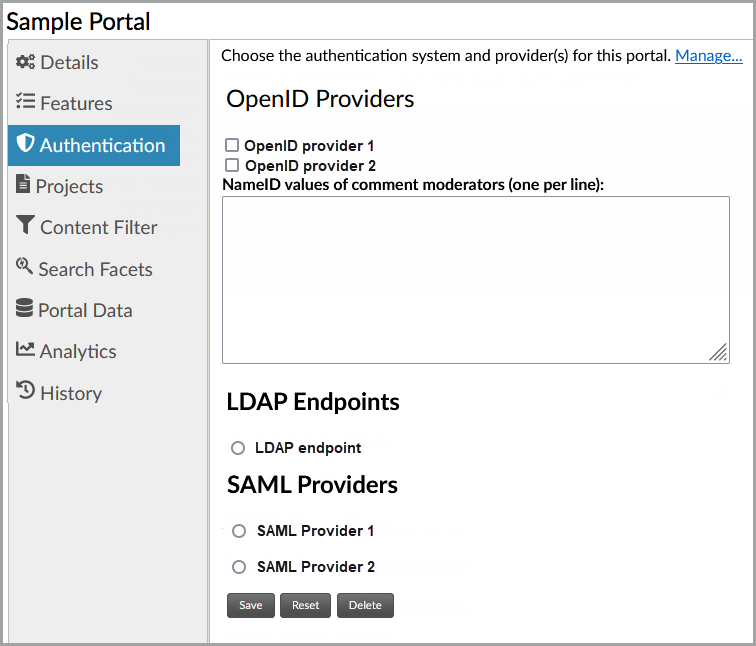
The list of available security configurations is populated by those available in the organization that owns the portal, as well as those set up in the System Administrators organization, which are global. Once the portal is associated with a security configuration, additional details can be specified.
If using an LDAP-based configuration, you can specify the lists of users and/or organizations within the repository that will have access to the portal. You can also specify which users should be granted Comment Moderator rights within the portal, meaning that they can edit, delete, and set dispositions of other users' comments.
If using an OpenID-based or SAML-based service, you can only specify the list of NameID values to be granted comment moderator rights.
If using OpenID authentication, you may select more than one OpenID provider for the
portal. The portal theme must include a template file at pages/oauth2login.ftl,
which will show the available OpenID providers from which the user may choose one.
Theme developers
may customize the style of this page. A default template is provided in the Titania Default
Theme.
To unset all security providers for the portal, click the Delete button.
After making changes, click the Save button.
The default portal theme includes a page that can be used to review
the current session's security information, including the authenticated
user, their properties, and the results of the dynamic security
script, including print() output. This page can be
included into any portal theme, though it is generally not linked
to from any of the main pages, and primarily exists as a debugging
tool. It can be found at the URL /portalUrlPath/pages/userInfo. This page can be used to view the
properties and, for SAML 2.0, NameID value for the currently logged-in
user, as well as details about the dynamic filter script output,
if any.