How to Create Templates
- Launch Arbortext Editor and create a new document as a starting point.
-
Add the Processing Instructions to the file, for example:
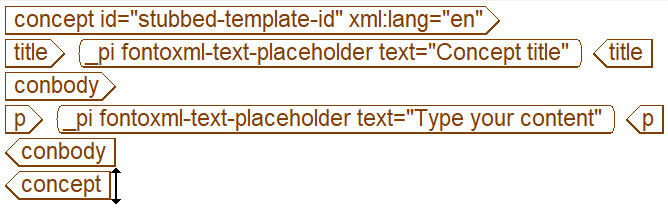
Note: The example shown uses fonto PIs. Arbortext Editor uses its own PIs for text placeholders. Templates using fonto PIs will not work in Arbortext Editor. They are stored in Windchill in a different location than the Arbortext templates.
- Set the root tag @id attribute to a value.
- Update the template accordingly and save the file and close Arbortext Editor.
- Navigate to the location where the new .dita template was saved.
-
Change the file extension to
.template. - Refer to Templates to load templates.