Configuring LDAP Connections
Titania Delivery connects to your authentication server via the LDAP protocol. The
specific configuration can be set up in the administrative application.
LDAP configurations are associated with Organizations. To establish an LDAP connection, select the Security category of the organization and click the New... link next to the LDAP Connections header to raise the LDAP Security Configuration dialog.
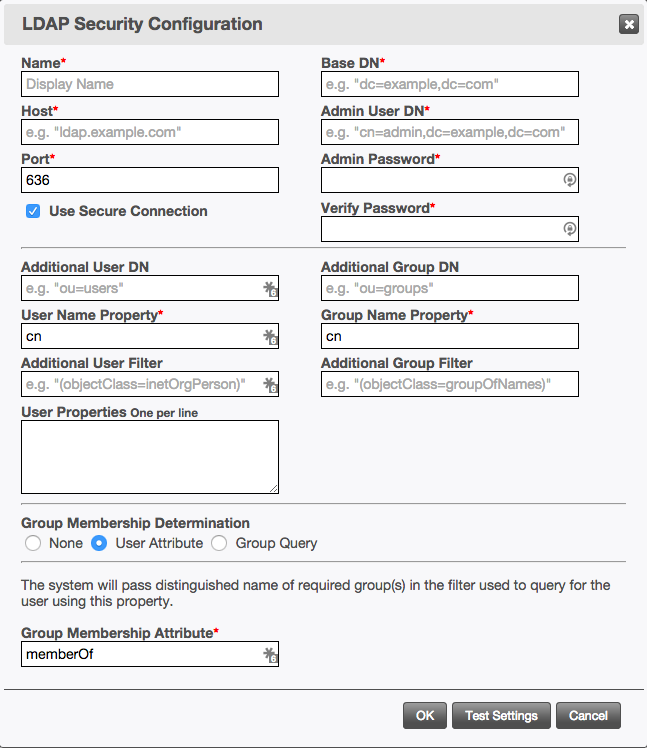
- Name
- A name identifying the LDAP connection.
- Host
- The hostname or IP address of the LDAP protocol listener on the directory server.
- Port
- The port number on which to connect to the directory server.
- Use Secure Connection
- Whether to use LDAPS to communicate with the directory server.
- Base DN
- The full Distinguished Name of the node within the directory server.
- Admin User DN
- The full Distinguished Name of the account Titania Delivery will use to connect to the directory server.
- Admin Password
- The password for the account identified in the Admin User DN.
- Additional User DN
- Additional Distinguished Name segments to prepend to Base DN when querying the directory server for users.
- User Name Property
- The property in the directory system that will be used to test the user name for authentication attempts.
- Additional User Filter
- An LDAP query to append to the default query used when searching for users in addition to the User Name Property.
- User Properties
- Additional object properties from the directory server to retrieve when a user logs
in.
These properties will be made available in the
propertiescollection on the PortalUser object available to all portal pages once a user logs in. - Additional Group DN
- Additional Distinguished Name segments to prepend to Base DN when querying the directory server for user groups.
- Group Name Property
- The property in the directory system that will be used as the group's name.
- Additional Group Filter
- An LDAP query to append to the default query used when fetching groups.
- Group Membership Determination
- This is the method used to determine whether a user is a member of a group.
- None
- No group membership checks will be performed, and group-based access control will be disabled.
- User Attribute
- Use this when the directory server supports a dynamic property on the user object
listing the groups to which a user belongs. For example, the
memberOfproperty in Active Directory. - Group Query
- Use this when the directory server does not support any sort of
memberOfproperty. When group-based access control is configured for a portal, Titania Delivery will first authenticate the user, and then execute a second query to verify that the user is a member of the specified group.
The field names on this page do not appear in bold like in other sections. For example, see Part III.1.