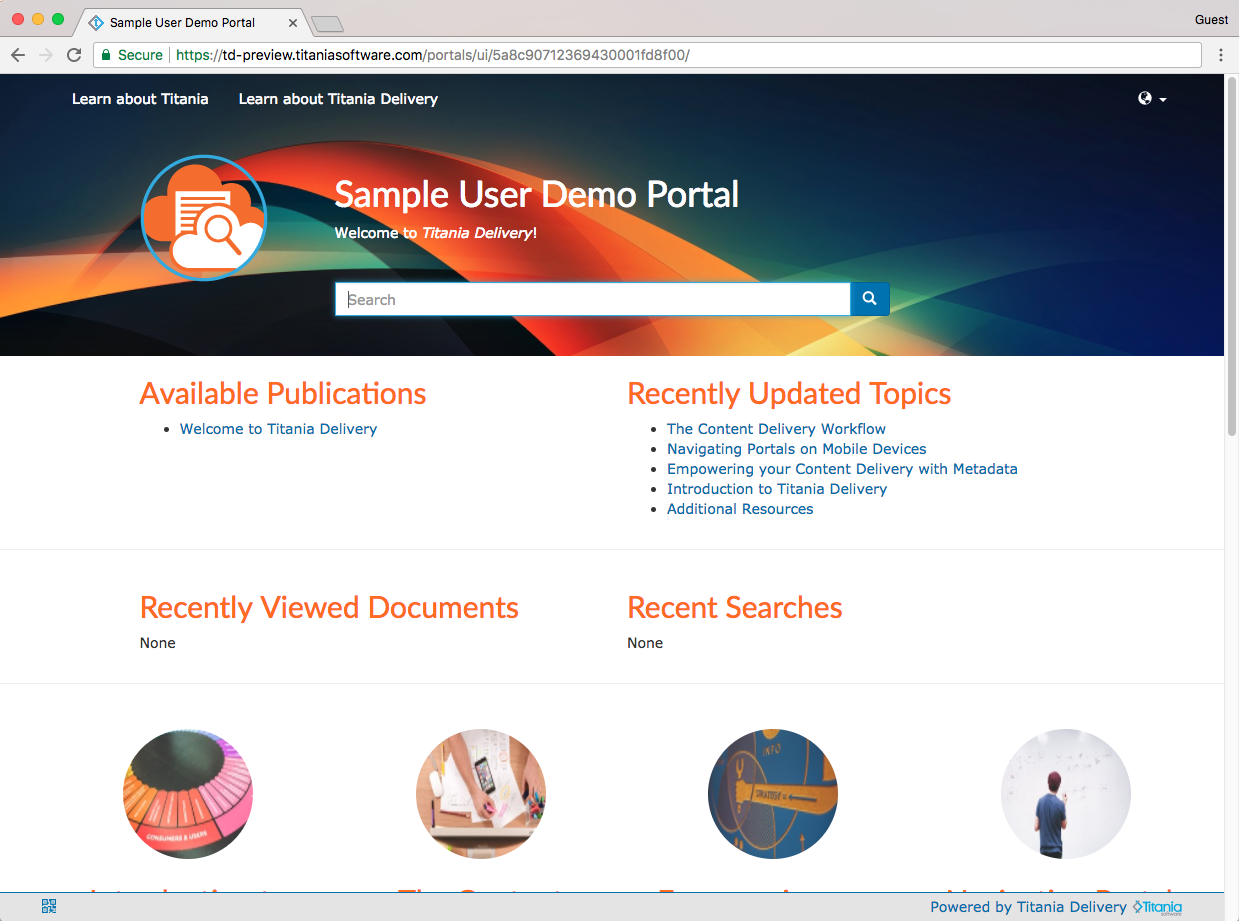Portals
A Portal is a content delivery
channel. Think of a Portal like its own website targeted at an
individual audience. A Portal can pull its content from one or more
Projects and filter that content using metadata rules.
In this section:
- Creating a New PortalCreate a new portal to distribute your content.
- Associating Projects with PortalsThere are two ways to specify content for a portal. Typically, you will add a project that lives in the portal's organization, but you can also make your project available to other organizations and portals.
- Portal ThemesA Portal Theme allows you to control every aspect of the appearance of a Portal, from the HTML and CSS of the web pages themselves to the stylesheets used to convert XML content into viewable HTML.
- Portal CustomizationPortal appearance can be customized by changing the Portal Theme, or by modifying the values of the parameters associated with the portal.
- Portal FeaturesCertain portal features can be easily toggled on or off.
- Search SyntaxTitania Delivery provides a search component to quickly and easily find content within a Portal. While TD retrieves relevant search results using plain-text searches, it also allows for advanced metadata-based queries. The search syntax is the same whether entered in the Portal user interface or used as the
queryattribute of any of the search tags in the Titania Tag Library. Portal Theme developers can utilize Titania Delivery's search capabilities to customize the content of their Portal pages. - Filtering Content with MetadataYou can filter the content visible in a portal using metadata rules.
- Search FacetsSearch Facets allow your users to filter your search results in a Portal based on the content's metadata.
- Offline PackagingSome Titania Delivery installations may offer the option to package content for offline viewing.
- Portal AnalyticsPortals provide robust analytical reports about how they're being used.
- Managing Portal-Generated DataSome portals may be capable of gathering and storing persistent data and content. This data can be accessed via the Portal administration interface using the Portal Data interface.
Previous topic: Projects
Next topic: Document Types