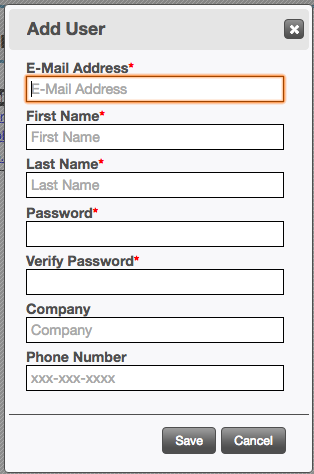Security Administrators
The User Management view lists all the Titania Delivery administrative application users, their e-mail addresses, and the last time they logged into the system.
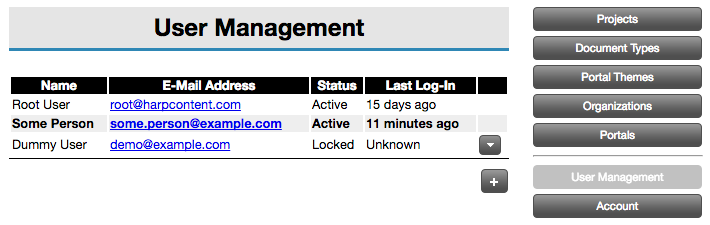
From this view, users can create new users, delete existing users, and lock or unlock specific accounts. Users can also update a user's password in the event that their password is lost or forgotten.
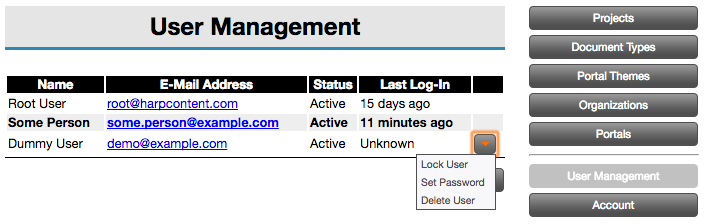
The action drop-down is hidden for the root user and for the currently logged-in user. The currently logged-in user can update their password and other settings using the Account button.
Selecting the Delete User action item will display the following
dialog.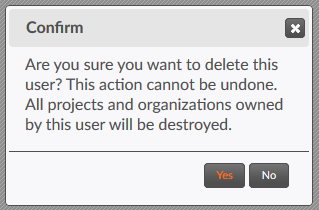
Clicking the Add User (+) button brings up the Add User dialog, allowing you to specify the new user's details.