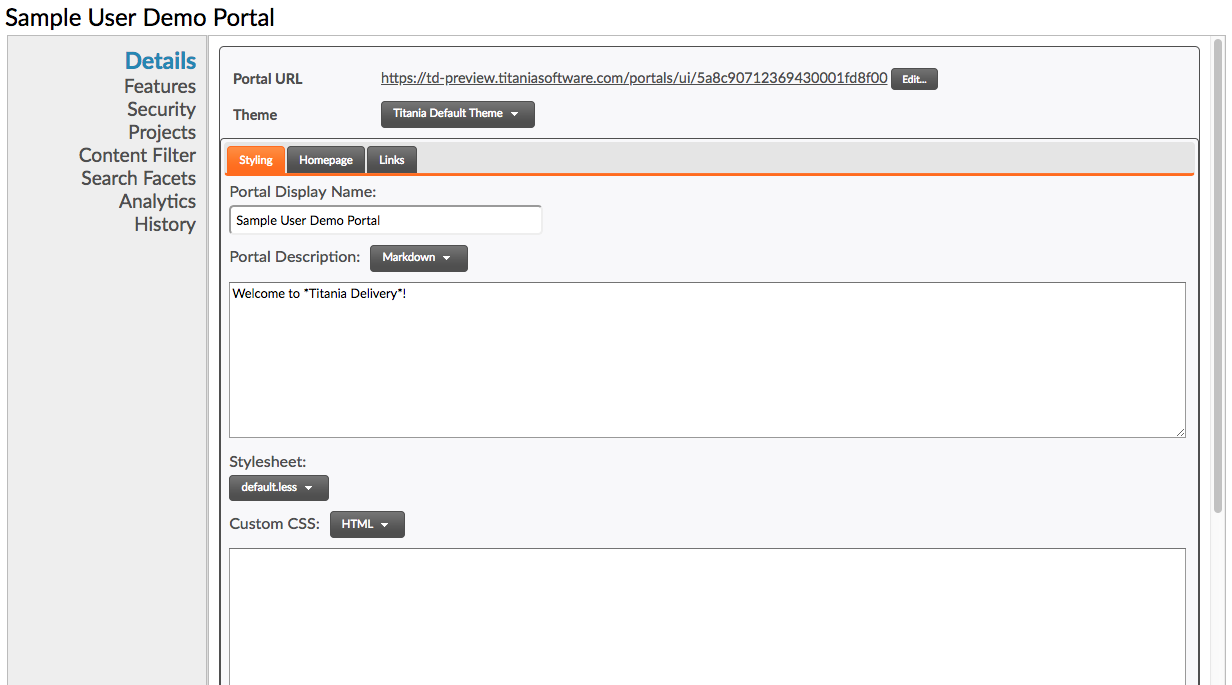Portal Customization
Changing the Portal Theme
- Select the Details tab in portal settings
- Locate the Theme dropdown menu near the top of the page and select your desired Portal Theme
Modifying Portal Parameters
The Details tab of the portal settings menu will render a Portal Theme's
config.xml file into a form allowing for customization of your portal.
Each option in this form is used in some location in the selected Portal Theme, and
changes
will reflect in the portal.
config.xml file.To change a parameter, simply change the current value to the desired value and press the Apply button to save these changes. If a mistake is made before saving your changes, the Reset button will revert the values of your parameters to those currently associated with the portal.
Parameters with names common to multiple portal themes will be shared among those themes if the portal's selected theme is switched.