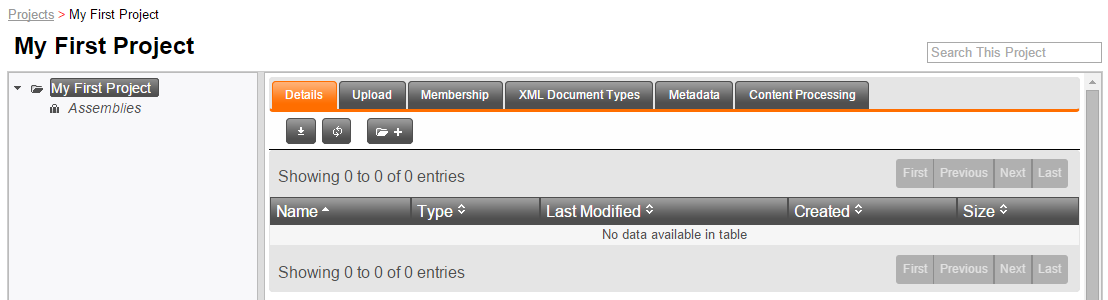Creating Your First Project
A Project is a container where the
content owner places the content they want to distribute. You can
think of a Project as a virtual file system containing your files,
organized into folders.