System Monitors
Content Engine Status
The Content Engine Status link in the header of the Administration interface will take users to the Work Queue view.
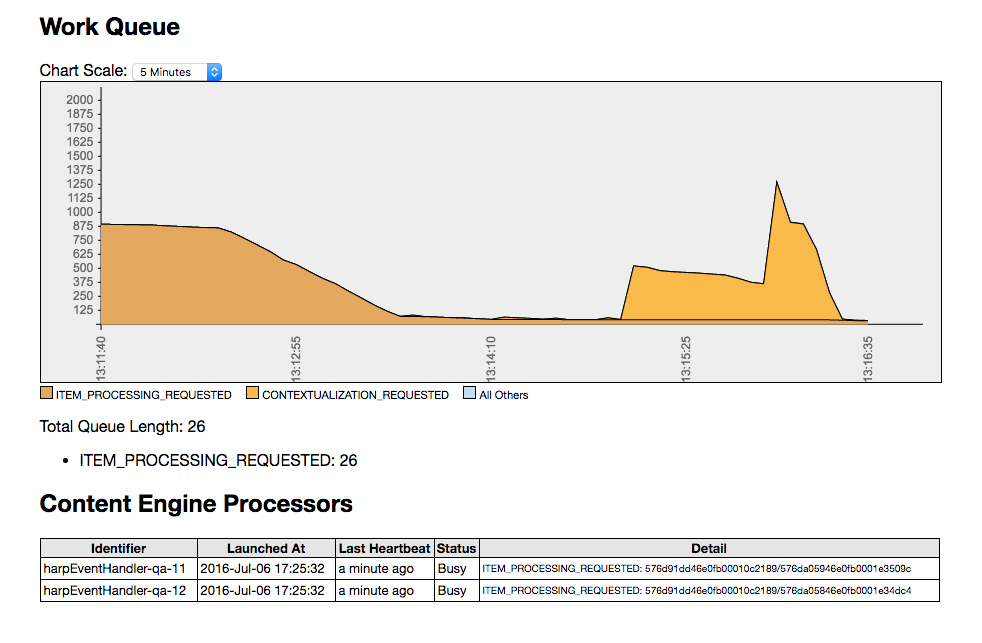
This view has three main sections.
- The Work Queue chart shows the current size of the work queue, and the activity over the last 5, 10, 30, or 60 minutes.
- Below the graph, the overall work queue size is displayed, and the number of each
type
of event sitting in the queue.
Note: If the queue length is a negative number when there is no processing occurring, refer to clearQueue() for a procedure to reset the resting queue size to 0.
- The Content Engine Processors area lists the content processing threads available to the system, and their current activity, if any.
Common Event Types
There are many different types of events that can be added to the work queue. Here are some of the most common.
- ITEM_PROCESSING_REQUESTED
- When a file is uploaded or reprocessed, this type of event is added to the queue.
These appear as orange in the chart.
Note: These types of events are prioritized based on the file extensions being processed. Files ending in
.ditaare processed first; files with.ditamapare processed last; and all other files happen in between those two.This is the reason for the shape of the graph seen above. The topics, which process quickly, are processed first, so the graph rapidly drops. Then the ditamaps are processed. Those take longer, and so the chart flattens out.
- CONTEXTUALIZATION_CREATED
- When the content engine processes a DITA map, it creates contextualized copies of all of the referenced topics. The creation of these copies triggers some downstream processing that is put on the work queue rather than being part of the map processing itself. These appear as light orange-yellow on the chart.
- ITEM_CREATED and ITEM_UPDATED
- When files are uploaded, ITEM_CREATED (for new files) or ITEM_UPDATED (for existing files) events are placed on the queue. The processing of these events involves preparing the items for their processing, which is subsequently initiated by ITEM_PROCESSING_REQUESTED events.
- BATCH_UPDATE
- When a project or folder is reprocessed, a single BATCH_UPDATE event is placed on the queue. The processing of this events prepares all of the affected files for processing, then issues ITEM_PROCESSING_REQUESTED events for those files.